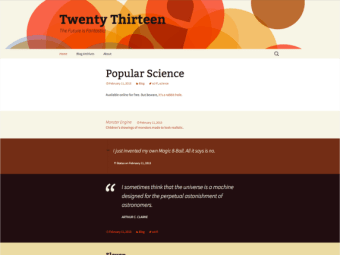Twenty Thirteen - A Vibrant WordPress Theme
Twenty Thirteen is a highly attractive and creative blog theme that has really been designed to make your website stand out. Everything within this theme is created to give you the impression that you are somewhere in the world apart from the many millions of other web sites that are out there. Twenty Thirteen is created by WordPress, and this means that everything within this theme is fully editable, which some people may not like. If this is something that interests you then you should read on because you are about to learn how you can change your very blog!
Coding In order to change how your blog looks, you will need to make changes to the files that make up your theme, and WordPress takes us back to the days when HTML was the only way that anyone could code a website. There are two different types of files that make up the Twenty Thirteen blog theme: The regular word documents that everyone knows, and then there are the page files. The word documents are what most people will be working on, these are generally the text that is placed on a website in between posts and pages. Page files however contain all sorts of different formatting information for displaying a webpage. These include things like headers and footers as well as images and video clips.
Changing The Default Theme When you first download Twenty Thirteen, there is a default theme that you are given. This theme is based upon WordPress and includes everything that you would ever want from a theme. However, if you want to change it a bit to fit your personal tastes, you can do so very easily. You just need to find your theme file, click into it, and change the variables that make up your new theme. Even if you change your mind about how bright or vibrant your blog needs to be, you can easily go back to the default theme after installing Twenty Thirteen and then install a fresh WordPress install.